Filter Excel Reports by Customer
You can now filter Excel reports by customer (as well as by date). Just select the customer on the page and then tick the box next to the report. Unticking the box will set the filter back to date range only.
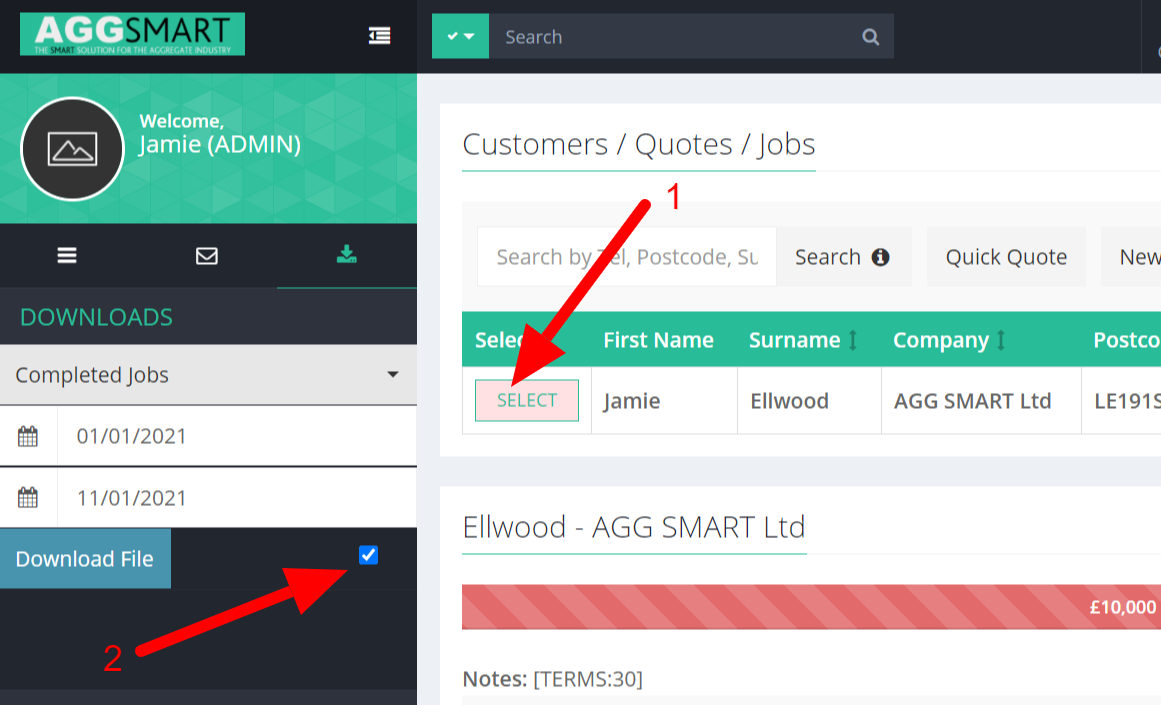
Related Articles
Filter Reports By Customer
Excel Reports You can filter the Excel downloaded reports by customer. To do this, first find and select the customer in the customer search (#1). Then select your report from the dropdown, date range and tick the box to filter by customer (#2). ...By Customer Reporting
You can filter the visual reports on the "Reports" tab per customer. Just enter the customer ID number into the box provided and the report will be for that customer.Admin Section / Excel Downloads
To access the Admin Section and the Excel Downloads: Go to "Customers/Quotes" Select the "Download" tab on the side bar Click the "Please Select" button which will download Excel Report options (choose report required) Select the Date Range you want ...Driver Efficiency Report
This report is based on a calculated “ideal” time on site verses the actual time on site and worked out as an efficiency %. The ideal time on site is based on 5 minutes per cube, but adjusted by 3 if a barrow job and 1.75 if a dumper job (ie. barrow ...Material Usage / Costs
AGG SMART has the facility for you to enter how much sand cement and stone goes into each of your mix designs. This is entered in kilograms per metre cubed. You can also enter for each of your depots, the cost of these materials in pounds per metric ...